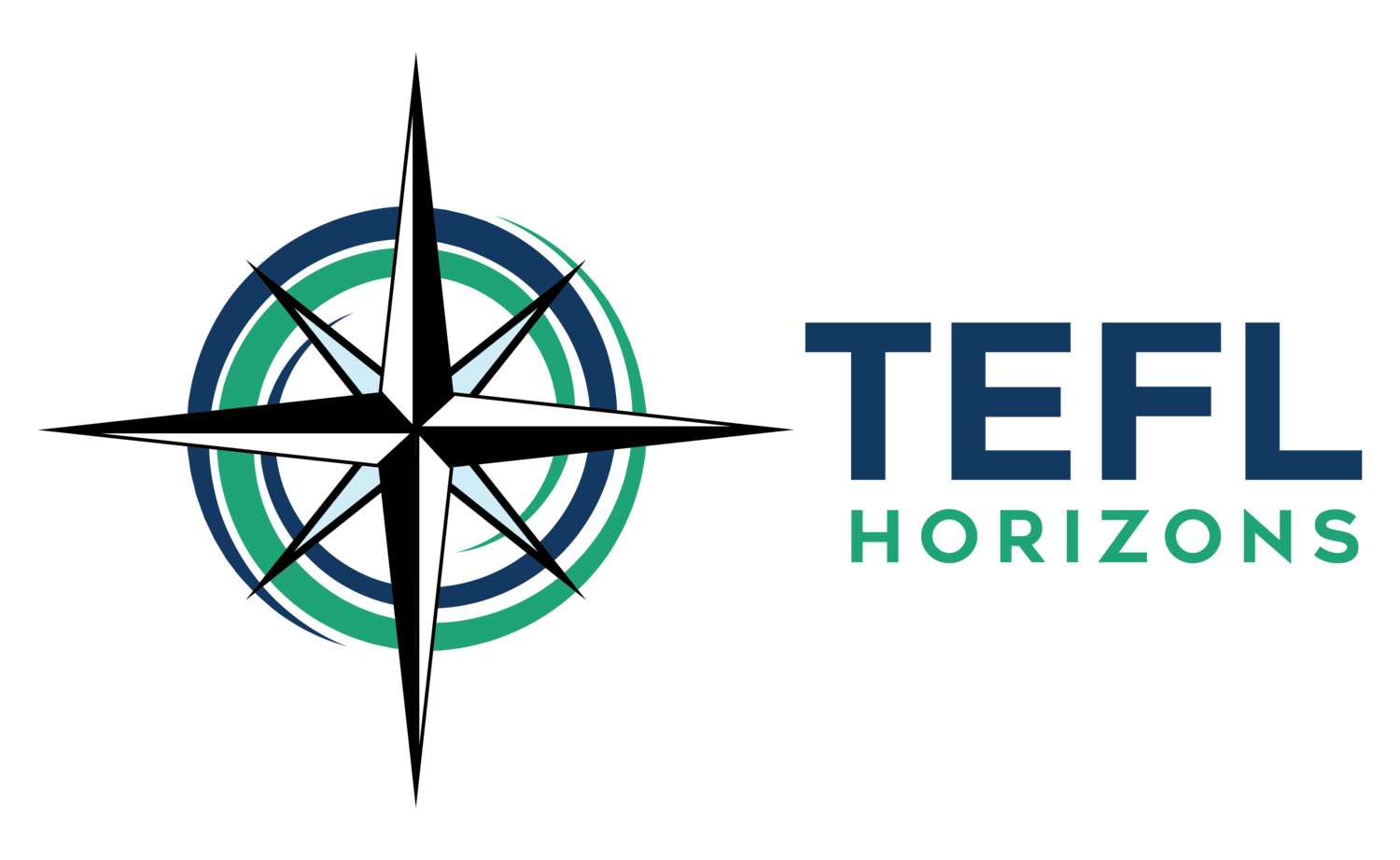5 Ways to Present New Vocabulary
Show Notes
Looking for some ways to make your vocabulary lessons more effective and fun? In this episode, I'll walk you through engaging, student-centered ideas for presenting new vocabulary words in your lessons.
In this Episode
#1: Use a picture or realia
this works best for concrete, literal items
realia = the actual, physical object (i.e. holding up a literal apple to teach the word "apple” instead of showing a picture of an apple)
elicit the words from the students by asking, “What is this?” when you hold up the picture or item
make this into a student-centered activity by having students label a set of vocabulary items in the same picture
#2: Create a matching task
students can match words to definitions
students can match words to their synonyms
students can match words to their antonyms
students can match words to individual pictures
students can match words or phrases to examples
allow students to do the matching activity on their own first, then check answers in pairs
#3: Let students label items on a cline
a cline is similar to a timeline, but shows gradation/ degrees instead of time
example: students could label temperatures (freezing, cold, cool, neutral, warm, hot, boiling) from coldest to hottest on a cline
works best with gradable adjectives and adverbs
helpful because meaning can be conveyed clearly without using much other language
#4: Ask students to fill in the blanks in a dialogue or text
this gives students a larger context as opposed to just definitions
providing a word bank will make this more manageable
#5: Present the vocabulary in a text
have the words highlighted or underlined in the text
let students read the text for gist / general understanding first before asking them to focus on the individual vocabulary words
teach the students some strategies for finding the meaning of the words
allow the students to do this in pairs/ small groups
this helps the students become more autonomous learners