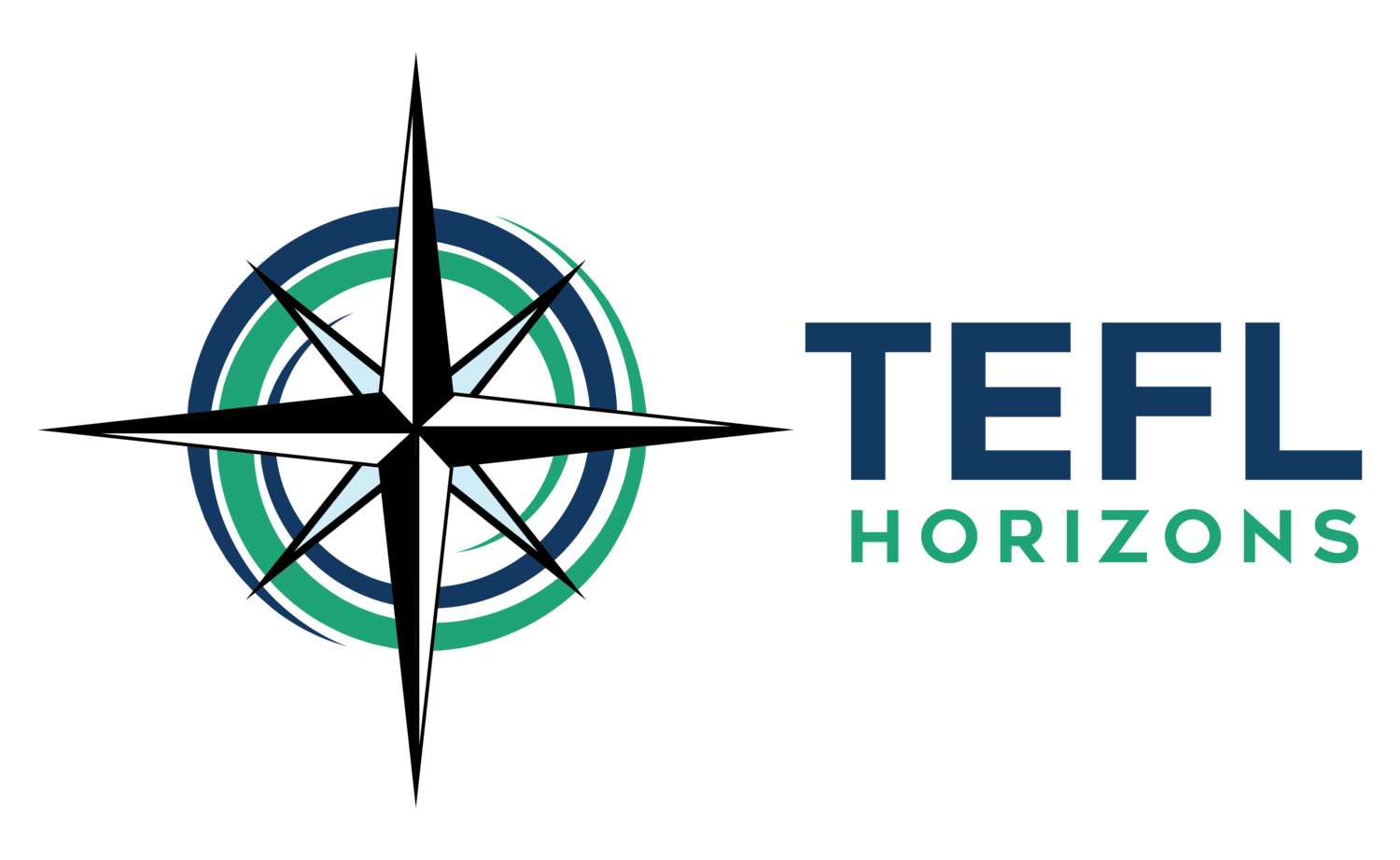Troubleshooting in Online Lessons
Show Notes
…And we’re back! After a podcasting hiatus, I’m excited to bring you new episodes of Expand Your Horizons. In this episode, I’m reflecting on some of the most common issues I’ve seen arise in online lessons and sharing my best advice for for how to deal with them.
In this Episode…
Problem: students arrive late or filter in randomly
why you shouldn’t wait – creates a slippery slope! (obviously, this applies to group classes - you’ll have to wait if there’s only one student!)
what you can do instead: start an activity in pairs / groups (discussion questions, review game, etc)
creating extra breakout rooms so you can add Ss as needed
having students explain the activity to latecomers
Problem: tech doesn't work for some students (accessing Google doc, etc)
creating a “low-tech” backup plan you can implement instead
Problem: students having trouble with Zoom, connections, etc.
why you can only assist students up to a point
how you might be able to help during or outside of class time
making a video that explains key tech features
troubleshooting breakout room numbers when there are connection issues for some students
Problem: students aren't engaging in the lesson
being more direct: asking them to turn cameras on
reasons students might not use their cameras
setting clear policies and expectations for your online classes
why more breakout rooms are the answer and how these help students connect
ensuring activities have communicative goals (i.e. find 3 things in common)
making goals manageable and concrete
checking your own clarity: were your instructions direct and easy to understand?
Is there something that's going to happen with the outcome of the goal? (i.e. presenting to the class?)